Project Archiving
The project archiving feature is used to organize and store completed or cancelled projects for future reference or review.
Project Archiving Process
- Enter the project interface.
- Click the "three dots" button in the upper right corner of the project interface to expand the dropdown menu.
- In the dropdown menu, find and click the [Archive Project] option.
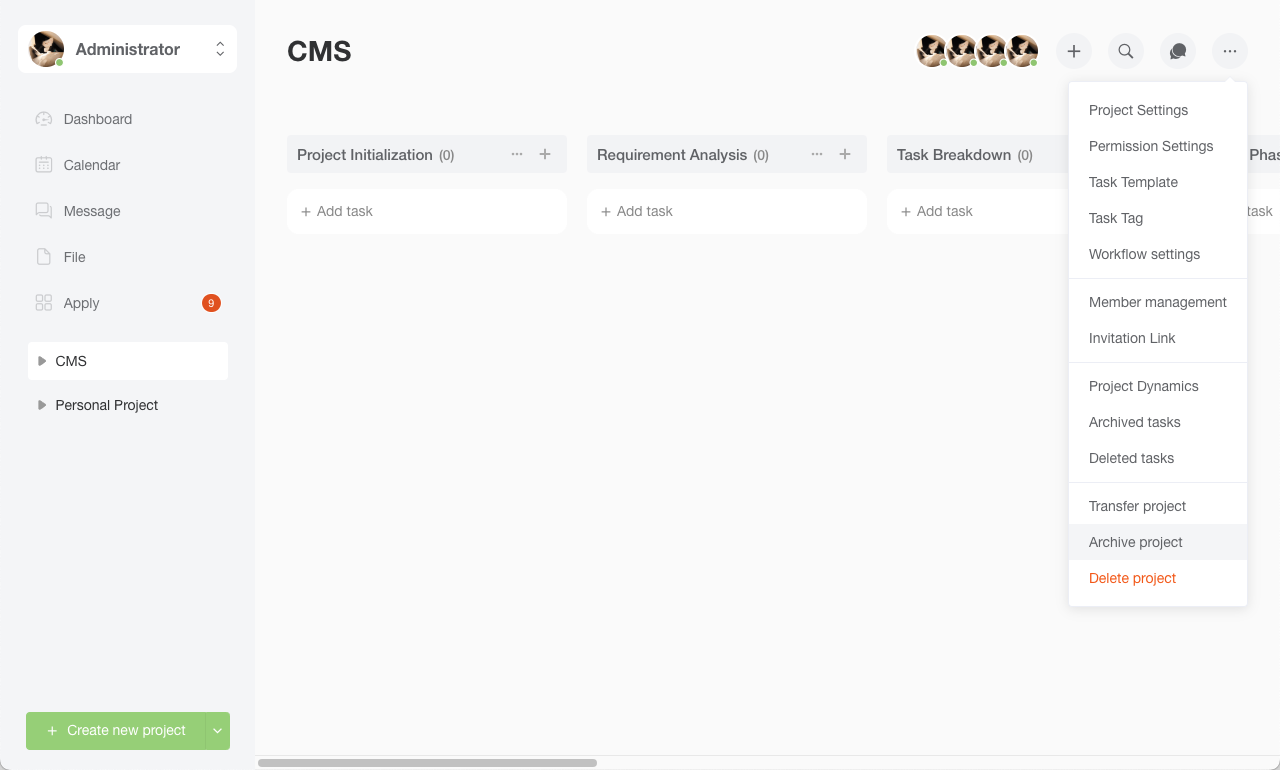
How to View Archived Projects
- Click on your [Avatar] in the upper right corner of the user interface to open a dropdown menu.
- In the dropdown menu, find and click [Archived Projects] to view archived projects through the expanded sidebar.
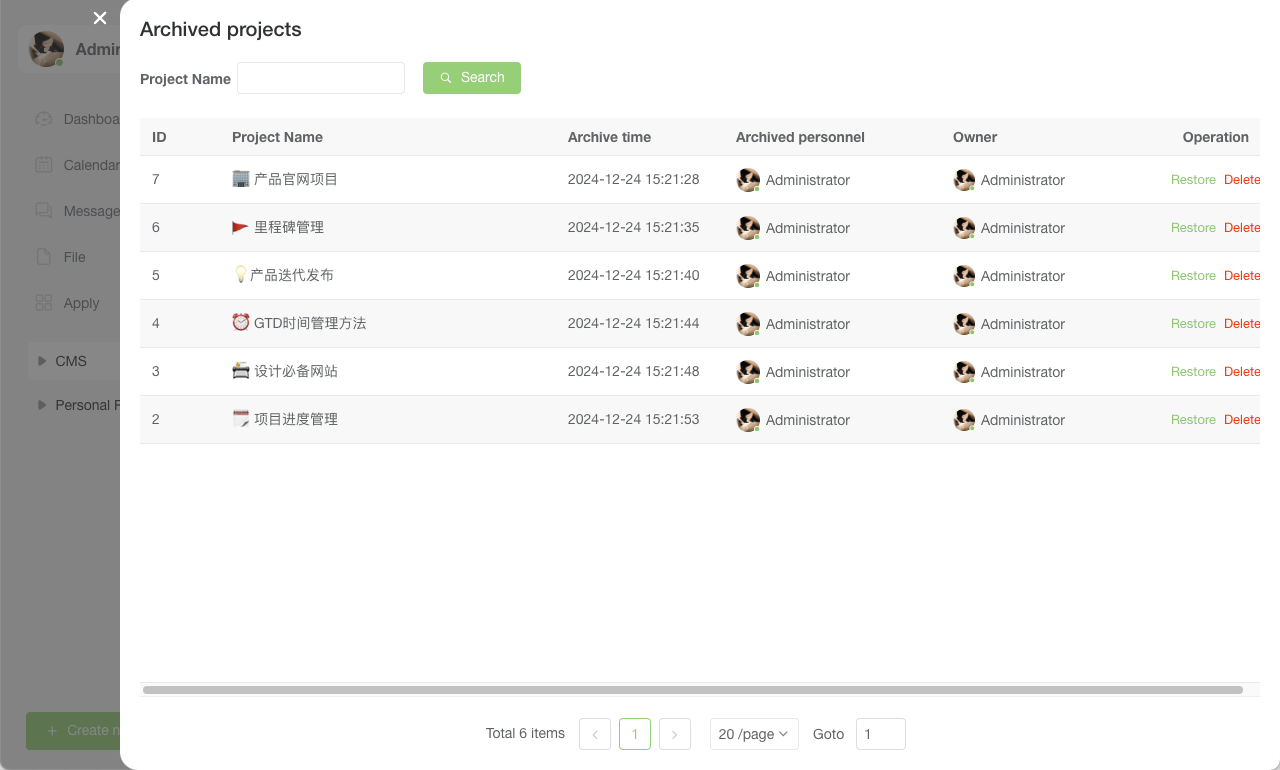
Key Features
- Archive Projects: Mark completed or cancelled projects as archived.
- View Archived Projects: Access archived projects and their related information at any time.
- Restore Projects: If needed, archived projects can be restored to their active state.