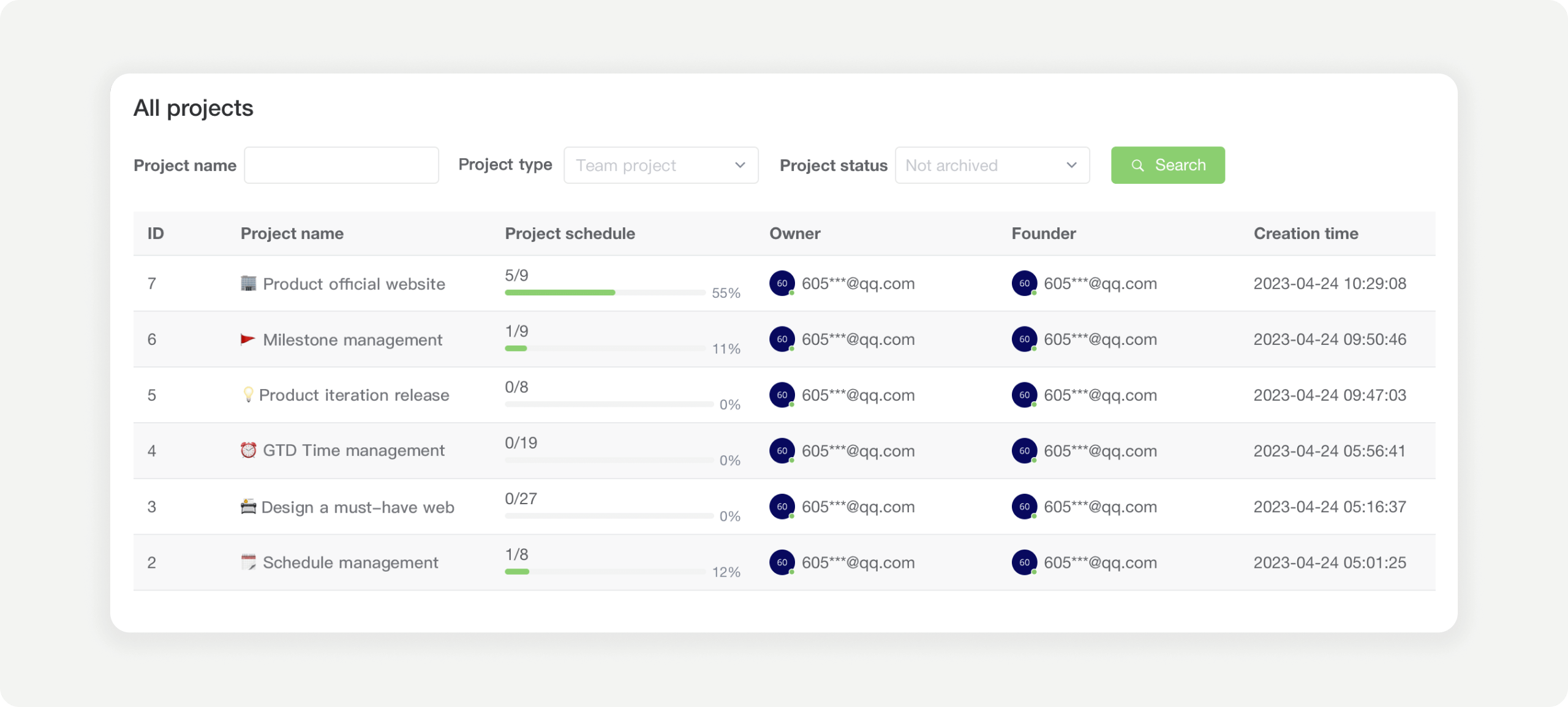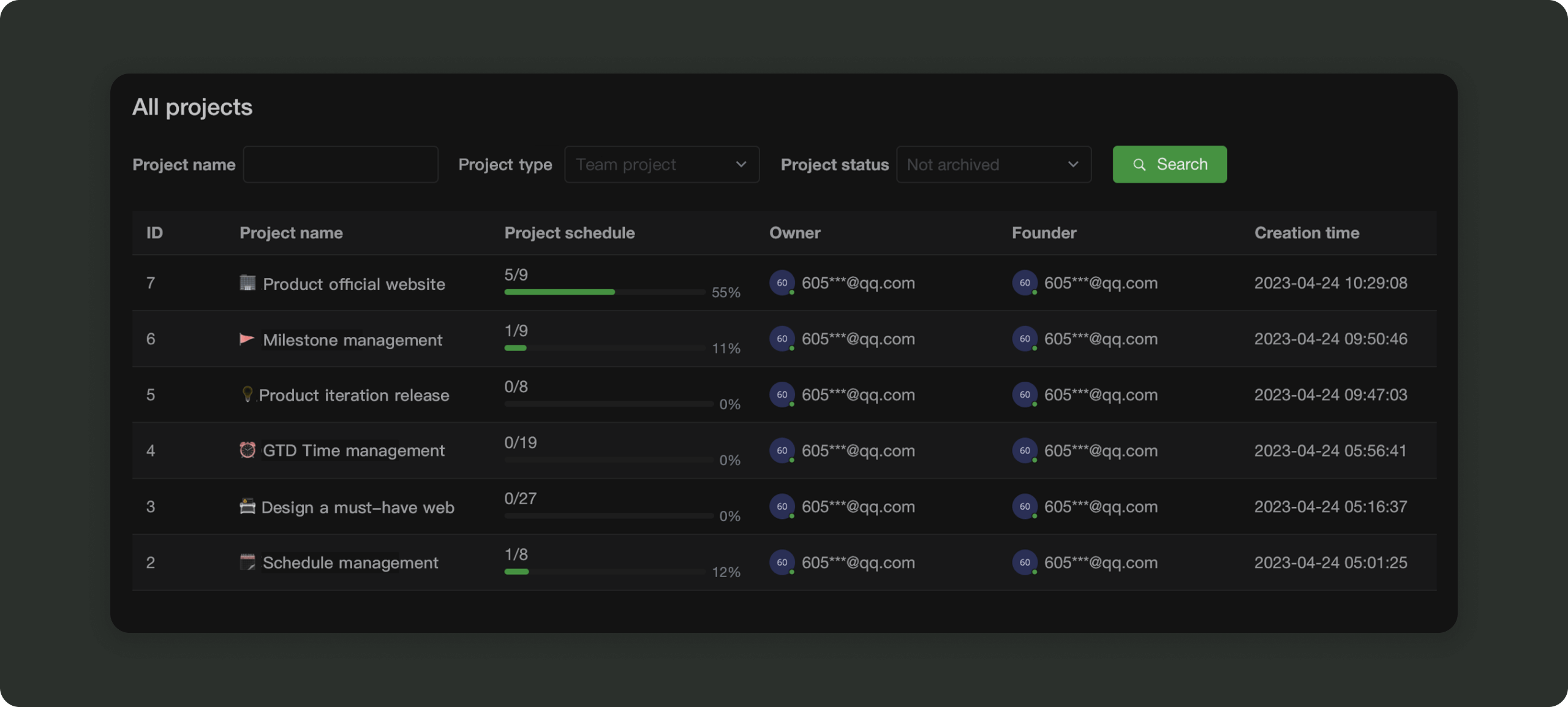Organizational Management
Unified management of internal and external work, real-time view statistics,
transparent goals, visible progress, controllable performance
Unified management of internal and external work, real-time view statistics, transparent goals, visible progress, controllable performance
-

Real-time view of attendance statistics
View attendance data anytime and anywhere, record the working hours of each team member, including starting time, finishing time, overtime, etc., to achieve goal management and performance management within the enterprise
-

The ultimate experience in speed clocking
The system recognizes and connects to the company's wifi to automatically punch in and out, saying goodbye to queuing and opening cell phone operations, employees no longer forget to punch in and out

Attendance data visualization and analysis
Statistics on attendance, tardiness, early departure, overtime hours and other related data of each team member are generated and visualized in statistical charts. Through these data and charts, enterprise management can gain an in-depth understanding of team members' working conditions and efficiency, and provide a reference basis for subsequent personnel arrangement and performance assessment.


 Clocking in to work successfully
Clocking in to work successfully
Attendance Check-in



 DooTask
DooTask